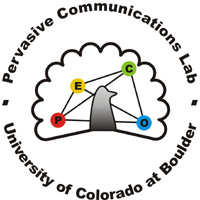The Click DSR Router Project
Announcing the release of the Click DSR router software
package!
This DSR Router software has been developed as per the
IETF
draft specifications of DSR.
Unique features
-
The code is open-source.
This implies that any individual or research group can download our code,
add their changes and redistribute it freely complying to the open source
philosophy.
-
The code is kernel independent. This means that the code
will not modify the existing kernel stack, but will work in the userlevel
mode.
-
The code is simple and easy to follow with adequate documentation
and support available from the authors.
System Requirements
Downloads and Instructions
for Installation
To create an ad hoc network with laptops equipped with
Wi-Fi cards and running Linux please read the following instructions:
Getting started
-
Recompile the Linux Kernel with the Kernel Tap option enabled.
This is needed because the Click DSR router runs in the userlevel mode.
A pdf version of instructions to do this is given here
.
-
Make sure to boot in the re-compiled version before installing
the Click modular router infrastructure.
-
Download and install the Click Modular Router (version 1.2.4)
from http://www.pdos.lcs.mit.edu/click/
Installing
and Running the DSR router
-
Click the DSR Router package
link and select Save as. Save the distribution.tar.gz file
in the 'click-1.2.4' directory. Untar the tarball by running the
command tar -zxvf distribution.tar.gz to obtain
these three files in the 'click-1.2.4' directory: package.tar, install-dsr
and uninstall-dsr.
-
To install and run the DSR router software follow the instructions
given here.
-
Running uninstall-dsr will remove all
the DSR router specific files in the relevant directories.
-
Any bugs, comments, suggestions can be reported to pecohelp@morse.colorado.edu
|